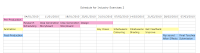Upon reflection, I feel as though I haven't done as well in this project as I would have liked. I was unable to use Toon Boom and therefore learn a new animation program, I didn't find out how to track on After Effects until a week or two ago by which point it was too late to adjust my animation, and the amount of footage I was supposed to animate is slightly less than the 30 seconds specified in the project brief.
If I were to do this project over, I would spend more time at the beginning trying to work out these things and therefore challenge myself more. This project has built upon my flash skills and it was interesting to try and animate on top of footage but I am unhappy with the quality of the result, if we hadn't missed the first two weeks of college due to the snow I may have been able to add more in-betweens and lengthen the footage. The quality of the footage dropped after I imported it into flash as well so maybe next time I should investigate into green screen methods or try another program.
I am happy that I was able to add shading into this animation though, as there was not enough time during the last project. I also like some parts of my animation - his arm as he paints at the beginning and his angry face at the end.
Comparing this work to that in the industry, it is below the standard they would expect, although I think my idea was quite good, I just needed more time to complete it. I also need to draw upon more of the animation principles like 'squash and stretch' so that the animation flows better. I completed the animation itself over a week or so and this was highly stressful so I will need to remember and rework the method I had on my previous project which was to work on it slowly for a couple hours a day for a couple of weeks and then I will enjoy it more and get a better result.
You can watch the finished result below...
I also created a schedule using Excel for this project which can be seen below...